January 2, 2009
Rails internationalization - locale-selector released
Just released the first public version of the locale_selector.
locale_selector is an internationalization library and provides a wrapper around the ruby-gettext gem.
You can install it simply by
gem install locale_selector
or see the complete installation instructions
Features:
- Offers a convinient way to specify the list of locales supported by your application.
- Provides a html UI control for locale selection.
- Maintains the user preference in a cookie and provides callback for saving the preference e.g. in a database.
- Offers rake tasks for maintaining the translations. The suggested translation maintenance workflow is really enterprise proven. E.g. updating single po-files according to the real world responsibility distribution.
Provides some fixes and improvements for the ruby-gettext library:
- better parsing for ActiveRecord models in some edge cases:
- namespaced classes
- multiple model classes per file
- and most important - fix for models, that are loaded in environment.rb due to e.g. referencing by a observer
- html escaping built into the underscore
_()method - better customization for ActiveRecord validation methods - you can now avoid including the field name if you wish
The fixes will be eventually merged into and released with the next releases of ruby-gettext. But for the impatient - just install the locale_selector with the monkey patches.
You can also browse the source code.
Posted by VladimirDobriakov at 8:52 PM
July 21, 2008
Browse Ruby documentation with improved gem server
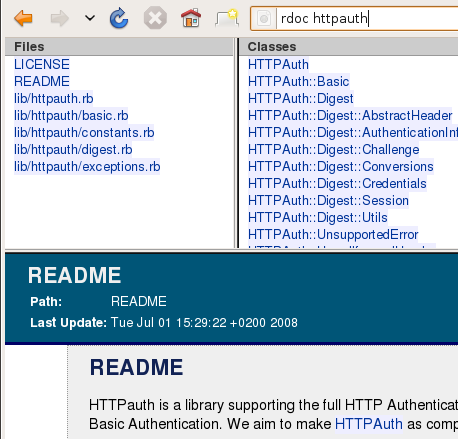 I am currently using Netbeans as my Ruby IDE. The autocompletion feature
provides some RDoc snippets but does not always work.
I am currently using Netbeans as my Ruby IDE. The autocompletion feature
provides some RDoc snippets but does not always work.
The second option is to use some web resources like http://ruby-doc.org/ or directly use google. But this obviously does not work offline and possibly provides the wrong version of the documentation for those living on the bleading edge. For example, I use the "nightly" RSpec version installing it directly from the git hub.
So I stuck to the local gem server. Unfortunately it's start page is not so convenient, so I've patched the rubygems/server.rb. You can append following near the end of file:
# extended by Vladimir Dobriakov, http://www.innoq.com/blog/vd/
rdoc_proc = lambda do |req, resp|
gem_name = req.query['gem']
found_gems = Dir.glob("#{@gemdir}/doc/#{gem_name}*")
if found_gems.length == 1
new_path = File.basename(found_gems[0])
resp.status = 302
resp['Location'] = "/doc_root/#{new_path}/rdoc/index.html"
else
found_gems = Dir.glob("#{@gemdir}/doc/*") if found_gems.empty?
resp.body = '<ul>'
found_gems.each do |gem_name|
path = File.basename(gem_name)
url = "/doc_root/#{path}/rdoc/index.html"
resp.body << "<li style='margin-top: 1em'><a href='#{url}'>#{path}</a></li>"
end
resp.body << '</ul>'
resp['Content-Type'] = 'text/html'
end
end
@server.mount('/rdoc', WEBrick::HTTPServlet::ProcHandler.new(rdoc_proc))
just before
trap("INT") { @server.shutdown; exit! }
trap("TERM") { @server.shutdown; exit! }
@server.start
end
end
Now the new code is tied to urls like http://localhost:3333/rdoc?gem=active providing either a list of the links to the documentation for the gems, which names start with 'active' or directly jumping to the rdoc of the gem in case there is only one search hit.
In my del.icio.us Plugin for the Firefox I connected
http://localhost:3333/rdoc?gem=%s to rdoc keyword. So now I can simply
type in something like rdoc httpauth
UPDATE. One additional trick. Run
# please adjust paths accordingly
# use for example 'locate yaml.rb' and 'gem environment'
# for identifying directories
# install ruby sources
cd /usr/src
sudo apt-get source ruby
rdoc -o /usr/lib/ruby/gems/1.8/doc/core/rdoc /usr/lib/ruby/1.8 ruby1.8-1.8.7.72
to generate the rdoc for the core ruby libraries (not gems). The -o parameter specifies the output directory. Two directory names, that follow, specify the ruby- and the C sources respectively.
And how do you browse the ruby documentation?
Posted by VladimirDobriakov at 7:40 PM | Comments (0)
